I recently started vlogging thanks to newbaby.com and Vado! I am learning how to edit with windows movie maker. Thanks to some other blogging moms from momdot, I have gotten the hang of some things. So I want to share with some other vloggers out there how it's done!
I have several videos from Sydnee's birthday party yesterday that I want to put together and make into one. so here I go. This is just going be simple! I'm No WAY very good at writing these things! Any questions just email me!
1. Import videos by click on videos.
2 Drag desired video to storyboard. 
3. If you want to trim the beginning press the play button and when you get to desired starting section, press (i) key. If you want to trim the ending section press the (o) key.
4. To trim multiple sections, just drop the original into the next slide and trim accordingly.
5. To add effects, transitions or titles to the video go here. Place them in the storyboard as you want them. 
6: To Publish. This is the tricky part! To avoid the green line do this!
- Click publish movie to this computer
- Change settings to "more settings: DV-AVI (NTSC)"
- After publishing, import the new video again.
- Drop into storyboard
- Publish in "best quality"
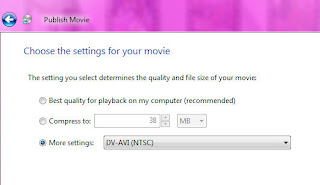 7. Now you should have a video ready to share with your friends that isn't HUGE and doesn't have a green bar!
7. Now you should have a video ready to share with your friends that isn't HUGE and doesn't have a green bar!
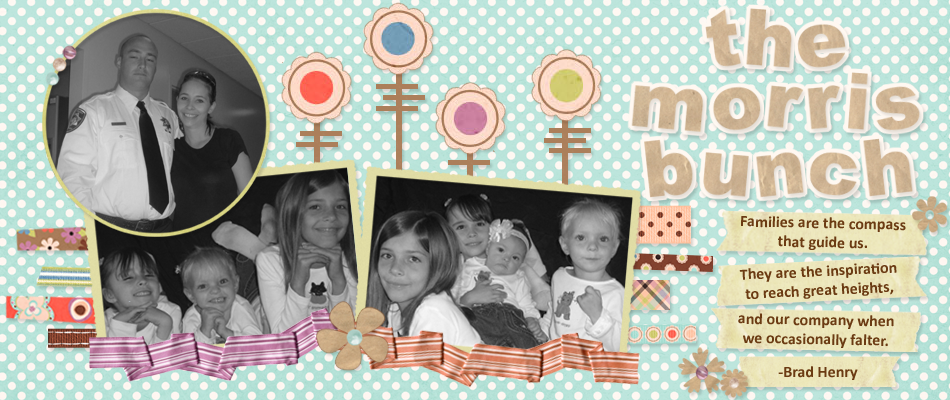









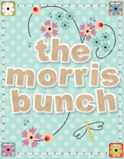






0 comments:
Post a Comment